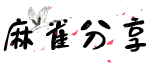css 实现多行文本展开与折叠
温馨提示:文章已超过654天没有更新,若内容或图片失效,请留言反馈!
<div class="content">
<input type="checkbox" id="check" class="handle">
<div class="text">
<label class="btn" for="check"></label>
<!-- 将进酒 -->
君不见黄河之水天上来,奔流到海不复回。君不见高堂明镜悲白发,朝如青丝暮成雪。人生得意须尽欢,莫使金樽空对月。天生我材必有用,千金散尽还复来。烹羊宰牛且为乐,会须一饮三百杯。岑夫子,丹丘生,将进酒,君莫停。与君歌一曲,请君为我侧耳听。钟鼓馔玉不足贵,但愿长醉不愿醒。古来圣贤皆寂寞,惟有饮者留其名。陈王昔时宴平乐,斗酒十千恣欢谑。主人何为言少钱,径须沽取对君酌。五花马,千金裘,呼儿将出换美酒,与尔同销万古愁。
</div>
</div>
<style>
.content {
display: flex;
background-color: #ECF5FF;
width: 700px;
padding: 10px;
border-radius: 5px;
box-shadow: 0px 6px 11px 1px rgba(0, 0, 0, 0.06);
}
.text {
display: -webkit-box;
-webkit-line-clamp: 3;
-webkit-box-orient: vertical;
/* 兼容 */
/* line-height: 1.5;
max-height: 4.5em; */
overflow: hidden;
position: relative;
}
.text::before {
content: '';
float: right;
width: 0px;
height: calc(100% - 16px);
}
/* 兼容火狐和苹果浏览器加上省略号 */
/* .btn::before {
content: '...';
position: absolute;
left: -10px;
color: #333;
transform: translateX(-100%)
} */
/* 添加覆盖层,在文字较少时覆盖展开按钮*/
.text::after {
content: '';
width: 100%;
height: 100%;
position: absolute;
background: #ECF5FF;
}
.btn {
border-radius: 5px;
border: none;
color: white;
background-color: #409EFF;
float: right;
clear: both;
height: 14px;
line-height: 14px;
font-size: 14px;
padding: 1px 5px;
cursor: pointer;
}
/* 隐藏单选框 */
.handle {
display: none;
}
.handle:checked + .text {
/*设置一个足够大的行数*/
-webkit-line-clamp: 999;
/* 兼容 */
/* max-height: none; */
}
.btn::after {
/*生成文字*/
content: '展开'
}
.handle:checked + .text .btn::after {
/*生成文字*/
content: '收起'
}
/* 在展开时隐藏覆盖层 */
.handle:checked + .text::after {
visibility: hidden;
}
</style>
分享